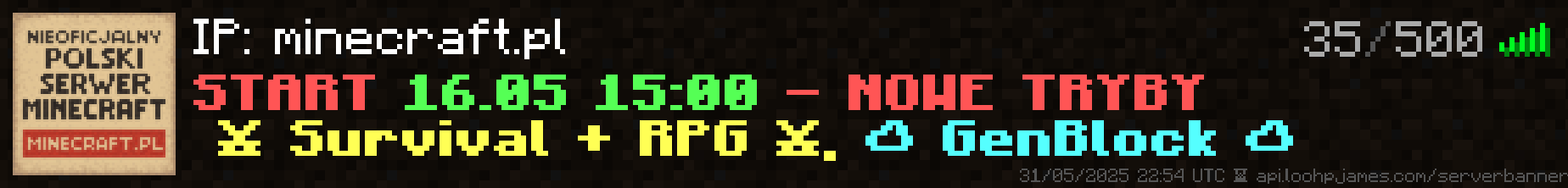

pavlo111
Użytkownik-
Liczba zawartości
26 -
Rejestracja
-
Ostatnia wizyta
Reputacja
4 NeutralnaO pavlo111
-
Tytuł
Początkujący

Informacje profilu
-
Wersja
Pełna
Ostatnie wizyty
1 642 wyświetleń profilu
-
no tak Guard :) pomieszało mi sie:) w kżdym badz razie chciałbym stowrzyc taki region..(podbnie troche do tej nowej kawdratowj masakry), aby ten kto by chciął sie wybudowac w tym regionie mogl zrobic swoj dom> Tylko chiałbym umiescicic tam pewne restrykcje: -gracz któy chce sie wybudować na tym terenie może wlasnodzielnie zrobic swoj cuboid o ustalonej szerkosci przez admina w plugnie i tlyk ojeden raz. Rowniez aby inni nie mieli dostepu do tego jego cuboidu Jaki plugin użyć i jak radzcicie to zrobic Prosze o odp.
-
Witam was serdecznie :) Chciałbym się dowiedzieć jak i również poprosić was o rade w jednej sprawie. Moim celem jest zrobienie cuboida 200 x 200 w tmy samym swiecie w ktrym ludzie mogli by sie budowac. Natomiast poza tym terenem był by non-build. Własnie zastanawiam sie jak to zrobić. czy moze world edit , a zmoe jakis inny plugin. POnoc slyszałem ze objecie jakiegos wiekszego obszaru przez WE moze spowodowac lagi serwerowe. Moze znacie jakis fajny plugin z ktorym mozna bylo by zrobic coś takiego, a moze poprstu rozwiazanie. Bardzo prosze was o rade:) Z gory Dziekuje Pavlo P.S zapomnialbym i rzeby ta własciwosc poza tym cuboidem gdzie nyla tlyko na nie mozliwosc postawienia klocka:D na samo kopanie w ziemi nie:)
-
..jeszcze jedno z jakiej wykosci zaijaja sie pajaki i czy pajki z zombiakami umieszczone w wyjsciu epxiarki(tam gdzie sie bije moby) koliguja ze soba?
-
Ewelina nieno jestem zaskoczony Twoja wiedza:D Eh no to jeszcze kilka pytan zostalo na temat kotrych czekam az sie wypowiecie:)
-
Witam serdecznie:D Chiałem dzisiaj poruszyc temat preferencji spawnerow. Mam namysli: -limit kratek odleglosci gracza od spawnera aby moby sie spawnily -odległość moba od gracza, w której mob zacczyna zwracać na niego uwagę - ilośc pozostawionych kratek, kiedy tworzy się pokoj ze spawnerem Również: -czy pajaki spływajace po lodzie spływaja szybciej Tak jak chiałem poruszyc temat tak zapytac jak to wyglada i jak według was najlepiej obrabiać spawnery. Dzięki za pomoc
-
dobra widze ze ja jestem szybszy niż to forum:P już wiem o co chodzi. chodziło o spacje w programie. I teraz pytanie jak dobrze pisać w permission żeby te przypadki się już nie zdarzały?
-
witam Co jest nie tak zmoim plikiem permissionbukkit. Na początku działało a teraz nie chce. Chciałbym mieć zestaw dl zwykłego gracza. Prosze o pomoc pisze juz 2 temat tego rodzaju o wczesniej nikt nie odpowiedział nawet 'Nie wiem":( users: ConspiracyWizard: permissions: permissions.example: true groups: - admin groups: default: permissions: permissions.build: true essentials.build.interact.*: true essentials.warp.otherplayers: true essential.signs.use.warp: true essentials.warps.*: true essentials.signs.use.kit: true essentials.warp: true essentials.kit: true essentials.kit.protpvp: true essentials.kits.protpvp: true essentials.afk: true admin: permissions: permissions.*: true inheritance: - user messages: build: '&cNie masz prawa tu budowac:P.' debug: false
-
Plugin Essentials i komenda "kit kupa" dla nowego gracza
pytanie dodał pavlo111 → w Rozwiązane problemy
Witam serdecznie ostatnio zainstalowałem na swoim bukkicie plugin essentials. wszystko działało super oprócz jednej rzeczy. Nowy gracz nie może wziąść paczki narzędzi za pomocą komendy "kit" (paczka o nazwie kupa:/) Próbowałem już wszytkiego szukałem na forum oglądałem poradniki i nic;/ dalej nie działa. Staje się to już żenujące że pewnie tak prosta rzecz a ciężka do zrobienia. Proszę was bardzo o pomoc. Może któryś zwas zna odpowiedź na to pytanie. Co jest z tym nie tak;/ Tak wygląda mój config.yml: ############################################################ # +------------------------------------------------------+ # # | Notes | # # +------------------------------------------------------+ # ############################################################ # If you want to use special characters in this document, such as accented letters, you MUST save the file as UTF-8, not ANSI. # If you receive an error when Essentials loads, ensure that: # - No tabs are present: YAML only allows spaces # - Indents are correct: YAML hierarchy is based entirely on indentation # - You have "escaped" all apostrophes in your text: If you want to write "don't", for example, write "don''t" instead (note the doubled apostrophe) # - Text with symbols is enclosed in single or double quotation marks # If you have problems join the Essentials help support channel: http://tiny.cc/EssentialsChat ############################################################ # +------------------------------------------------------+ # # | Essentials (Global) | # # +------------------------------------------------------+ # ############################################################ # A color code between 0-9 or a-f. Set to 'none' to disable. ops-name-color: '4' # The character(s) to prefix all nicknames, so that you know they are not true usernames. nickname-prefix: '~' # Disable this if you have any other plugin, that modifies the displayname of a user. change-displayname: true # When this option is enabled, the (tab) player list will be updated with the displayname. # The value of change-displayname (above) has to be true. #change-playerlist: true # When essentialschat.jar isnt used, force essentials to add the prefix and suffix from permission plugins to displayname # This setting is ignored if essentialschat.jar is used, and defaults to 'true' # The value of change-displayname (above) has to be true. # Do not edit this setting unless you know what you are doing! #add-prefix-suffix: false # The delay, in seconds, required between /home, /tp, etc. teleport-cooldown: 0 # The delay, in seconds, before a user actually teleports. If the user moves or gets attacked in this timeframe, the teleport never occurs. teleport-delay: 0 # The delay, in seconds, a player can't be attacked by other players after they have been teleported by a command # This will also prevent the player attacking other players teleport-invulnerability: 4 # The delay, in seconds, required between /heal attempts heal-cooldown: 60 # What to prevent from /i /give # e.g item-spawn-blacklist: 46,11,10 item-spawn-blacklist: # Set this to true if you want permission based item spawn rules # Note: The blacklist above will be ignored then. # Permissions: # - essentials.itemspawn.item-all # - essentials.itemspawn.item-[itemname] # - essentials.itemspawn.item-[itemid] # - essentials.give.item-all # - essentials.give.item-[itemname] # - essentials.give.item-[itemid] # For more information, visit http://wiki.ess3.net/wiki/Command_Reference/ICheat#Item.2FGive permission-based-item-spawn: false # Mob limit on the /spawnmob command per execution spawnmob-limit: 10 # Shall we notify users when using /lightning warn-on-smite: true # motd and rules are now configured in the files motd.txt and rules.txt # When a command conflicts with another plugin, by default, Essentials will try to force the OTHER plugin to take priority. # Commands in this list, will tell Essentials to 'not give up' the command to other plugins. # In this state, which plugin 'wins' appears to be almost random. # # If you have two plugin with the same command and you wish to force Essentials to take over, you need an alias. # To force essentials to take 'god' alias 'god' to 'egod'. # See http://wiki.bukkit.org/Bukkit.yml#aliases for more information overridden-commands: # - god # Disabled commands will be completely unavailable on the server. # Disabling commands here will have no effect on command conflicts. disabled-commands: # - nick # These commands will be shown to players with socialSpy enabled # You can add commands from other plugins you may want to track or # remove commands that are used for something you dont want to spy on socialspy-commands: - msg - w - r - mail - m - t - whisper - emsg - tell - er - reply - ereply - email - action - describe - eme - eaction - edescribe - etell - ewhisper - pm # If you do not wish to use a permission system, you can define a list of 'player perms' below. # This list has no effect if you are using a supported permissions system. # If you are using an unsupported permissions system simply delete this section. # Whitelist the commands and permissions you wish to give players by default (everything else is op only). # These are the permissions without the "essentials." part. player-commands: - essentials.kits.kupa - essentials.kit.kupa - essentials.kit.tools - essentials.kits.tools - essentials.kits - essentials.kit - afk - afk.auto - back - back.ondeath - balance - balance.others - balancetop - build - chat.color - chat.format - chat.shout - chat.question - clearinventory - compass - depth - delhome - getpos - geoip.show - help - helpop - home - home.others - ignore - info - itemdb - kit - kits.tools - kit.kupa - list - mail - mail.send - me - motd - msg - msg.color - nick - near - pay - ping - protect - r - rules - realname - seen - sell - sethome - setxmpp - signs.create.protection - signs.create.trade - signs.break.protection - signs.break.trade - signs.use.balance - signs.use.buy - signs.use.disposal - signs.use.enchant - signs.use.free - signs.use.gamemode - signs.use.heal - signs.use.info - signs.use.kit - signs.use.mail - signs.use.protection - signs.use.repair - signs.use.sell - signs.use.time - signs.use.trade - signs.use.warp - signs.use.weather - spawn - suicide - time - tpa - tpaccept - tpahere - tpdeny - warp - warp.list - world - worth - xmpp # Note: All items MUST be followed by a quantity! # All kit names should be lower case, and will be treated as lower in permissions/costs. # Syntax: - itemID[:DataValue/Durability] Amount [Enchantment:Level].. [itemmeta:value]... # For Item meta information visit http://wiki.ess3.net/wiki/Item_Meta # 'delay' refers to the cooldown between how often you can use each kit, measured in seconds. # For more information, visit http://wiki.ess3.net/wiki/Kits kits: kupa: items: - 1 1 tools: delay: 10 items: - 272 1 - 273 1 - 274 1 - 275 1 dtools: delay: 600 items: - 278 1 efficiency:1 durability:1 fortune:1 name:&4Gigadrill lore:The_drill_that_&npierces|the_heavens - 277 1 digspeed:3 name:Dwarf lore:Diggy|Diggy|Hole - 298 1 color:255,255,255 name:Top_Hat lore:Good_day,_Good_day - 279:780 1 notch: delay: 6000 items: - 397:3 1 player:Notch color: delay: 6000 items: - 387 1 title:&4Book_&9o_&6Colors author:KHobbits lore:Ingame_color_codes book:Colors firework: delay: 6000 items: - 401 1 name:Angry_Creeper color:red fade:green type:creeper power:1 - 401 1 name:StarryNight color:yellow,orange fade:blue type:star effect:trail,twinkle power:1 - 401 2 name:SolarWind color:yellow,orange fade:red shape:large effect:twinkle color:yellow,orange fade:red shape:ball effect:trail color:red,purple fade:pink shape:star effect:trail power:1 # Essentials Sign Control # See http://wiki.ess3.net/wiki/Sign_Tutorial for instructions on how to use these. # To enable signs, remove # symbol. To disable all signs, comment/remove each sign. # Essentials Colored sign support will be enabled when any sign types are enabled. # Color is not an actual sign, it's for enabling using color codes on signs, when the correct permissions are given. enabledSigns: #- color #- balance #- buy #- sell #- trade #- free #- disposal #- warp #- kit #- mail #- enchant #- gamemode #- heal #- info #- spawnmob #- repair #- time #- weather # How many times per second can Essentials signs be interacted with per player. # Values should be between 1-20, 20 being virtually no lag protection. # Lower numbers will reduce the possibility of lag, but may annoy players. sign-use-per-second: 4 # Backup runs a batch/bash command while saving is disabled backup: # Interval in minutes interval: 30 # Unless you add a valid backup command or script here, this feature will be useless. # Use 'save-all' to simply force regular world saving without backup. #command: 'rdiff-backup World1 backups/World1' # Set this true to enable permission per warp. per-warp-permission: false # Sort output of /list command by groups sort-list-by-groups: false # More output to the console debug: false # Set the locale for all messages # If you don't set this, the default locale of the server will be used. # For example, to set language to English, set locale to en, to use the file "messages_en.properties" # Don't forget to remove the # in front of the line # For more information, visit http://wiki.ess3.net/wiki/Locale #locale: en # Turn off god mode when people exit remove-god-on-disconnect: false # Auto-AFK # After this timeout in seconds, the user will be set as afk. # Set to -1 for no timeout. auto-afk: 300 # Auto-AFK Kick # After this timeout in seconds, the user will be kicked from the server. # Set to -1 for no timeout. auto-afk-kick: -1 # Set this to true, if you want to freeze the player, if he is afk. # Other players or monsters can't push him out of afk mode then. # This will also enable temporary god mode for the afk player. # The player has to use the command /afk to leave the afk mode. freeze-afk-players: false # When the player is afk, should he be able to pickup items? # Enable this, when you don't want people idling in mob traps. disable-item-pickup-while-afk: false # This setting controls if a player is marked as active on interaction. # When this setting is false, you will need to manually un-AFK using the /afk command. cancel-afk-on-interact: true # Should we automatically remove afk status when the player moves? # Player will be removed from AFK on chat/command regardless of this setting. # Disable this to reduce server lag. cancel-afk-on-move: true # You can disable the death messages of Minecraft here death-messages: true # Add worlds to this list, if you want to automatically disable god mode there no-god-in-worlds: # - world_nether # Set to true to enable per-world permissions for teleporting between worlds with essentials commands # This applies to /world, /back, /tp[a|o][here|all], but not warps. # Give someone permission to teleport to a world with essentials.worlds.<worldname> # This does not affect the /home command, there is a separate toggle below for this. world-teleport-permissions: false # The number of items given if the quantity parameter is left out in /item or /give. # If this number is below 1, the maximum stack size size is given. If over-sized stacks # are not enabled, any number higher than the maximum stack size results in more than one stack. default-stack-size: -1 # Over-sized stacks are stacks that ignore the normal max stack size. # They can be obtained using /give and /item, if the player has essentials.oversizedstacks permission. # How many items should be in an over-sized stack? oversized-stacksize: 64 # Allow repair of enchanted weapons and armor. # If you set this to false, you can still allow it for certain players using the permission # essentials.repair.enchanted repair-enchanted: true # Allow 'unsafe' enchantments in kits and item spawning. # Warning: Mixing and overleveling some enchantments can cause issues with clients, servers and plugins. unsafe-enchantments: false #Do you want essentials to keep track of previous location for /back in the teleport listener? #If you set this to true any plugin that uses teleport will have the previous location registered. register-back-in-listener: false #Delay to wait before people can cause attack damage after logging in login-attack-delay: 5 #Set the max fly speed, values range from 0.1 to 1.0 max-fly-speed: 0.8 #Set the maximum amount of mail that can be sent within a minute. mails-per-minute: 1000 # Set the maximum time /tempban can be used for in seconds. # Set to -1 to disable, and essentials.tempban.unlimited can be used to override. max-tempban-time: -1 ############################################################ # +------------------------------------------------------+ # # | EssentialsHome | # # +------------------------------------------------------+ # ############################################################ # Allows people to set their bed at daytime update-bed-at-daytime: true # Set to true to enable per-world permissions for using homes to teleport between worlds # This applies to the /home only. # Give someone permission to teleport to a world with essentials.worlds.<worldname> world-home-permissions: false # Allow players to have multiple homes. # Players need essentials.sethome.multiple before they can have more than 1 home, defaults to 'default' below. # Define different amounts of multiple homes for different permissions, e.g. essentials.sethome.multiple.vip # People with essentials.sethome.multiple.unlimited are not limited by these numbers. # For more information, visit http://wiki.ess3.net/wiki/Multihome sethome-multiple: default: 3 # essentials.sethome.multiple.vip vip: 5 # essentials.sethome.multiple.staff staff: 10 # Set timeout in seconds for players to accept tpa before request is cancelled. # Set to 0 for no timeout tpa-accept-cancellation: 120 ############################################################ # +------------------------------------------------------+ # # | EssentialsEco | # # +------------------------------------------------------+ # ############################################################ # For more information, visit http://wiki.ess3.net/wiki/Essentials_Economy # Defines the balance with which new players begin. Defaults to 0. starting-balance: 0 # worth-# defines the value of an item when it is sold to the server via /sell. # These are now defined in worth.yml # Defines the cost to use the given commands PER USE # Some commands like /repair have sub-costs, check the wiki for more information. command-costs: # /example costs $1000 PER USE #example: 1000 # /kit tools costs $1500 PER USE #kit-tools: 1500 # Set this to a currency symbol you want to use. currency-symbol: '$' # Set the maximum amount of money a player can have # The amount is always limited to 10 trillion because of the limitations of a java double max-money: 10000000000000 # Set the minimum amount of money a player can have (must be above the negative of max-money). # Setting this to 0, will disable overdrafts/loans completely. Users need 'essentials.eco.loan' perm to go below 0. min-money: -10000 # Enable this to log all interactions with trade/buy/sell signs and sell command economy-log-enabled: false ############################################################ # +------------------------------------------------------+ # # | EssentialsHelp | # # +------------------------------------------------------+ # ############################################################ # Show other plugins commands in help non-ess-in-help: true # Hide plugins which do not give a permission # You can override a true value here for a single plugin by adding a permission to a user/group. # The individual permission is: essentials.help.<plugin>, anyone with essentials.* or '*' will see all help regardless. # You can use negative permissions to remove access to just a single plugins help if the following is enabled. hide-permissionless-help: true ############################################################ # +------------------------------------------------------+ # # | EssentialsChat | # # +------------------------------------------------------+ # ############################################################ chat: # If EssentialsChat is installed, this will define how far a player's voice travels, in blocks. Set to 0 to make all chat global. # Note that users with the "essentials.chat.spy" permission will hear everything, regardless of this setting. # Users with essentials.chat.shout can override this by prefixing text with an exclamation mark (!) # Users with essentials.chat.question can override this by prefixing text with a question mark (?) # You can add command costs for shout/question by adding chat-shout and chat-question to the command costs section." radius: 0 # Chat formatting can be done in two ways, you can either define a standard format for all chat # Or you can give a group specific chat format, to give some extra variation. # If set to the default chat format which "should" be compatible with ichat. # For more information of chat formatting, check out the wiki: http://wiki.ess3.net/wiki/Chat_Formatting format: '<{DISPLAYNAME}> {MESSAGE}' #format: '&7[{GROUP}]&r {DISPLAYNAME}&7:&r {MESSAGE}' group-formats: # Default: '{WORLDNAME} {DISPLAYNAME}&7:&r {MESSAGE}' # Admins: '{WORLDNAME} &c[{GROUP}]&r {DISPLAYNAME}&7:&c {MESSAGE}' # If you are using group formats make sure to remove the '#' to allow the setting to be read. ############################################################ # +------------------------------------------------------+ # # | EssentialsProtect | # # +------------------------------------------------------+ # ############################################################ protect: # Database settings for sign/rail protection # mysql or sqlite # We strongly recommend against using mysql here, unless you have a good reason. # Sqlite seems to be faster in almost all cases, and in some cases mysql can be much slower. datatype: 'sqlite' # If you specified MySQL above, you MUST enter the appropriate details here. # If you specified SQLite above, these will be IGNORED. username: 'root' password: 'root' mysqlDb: 'jdbc:mysql://localhost:3306/minecraft' # General physics/behavior modifications prevent: lava-flow: false water-flow: false water-bucket-flow: false fire-spread: true lava-fire-spread: true flint-fire: false lightning-fire-spread: true portal-creation: false tnt-explosion: false tnt-playerdamage: false fireball-explosion: false fireball-fire: false fireball-playerdamage: false witherskull-explosion: false witherskull-playerdamage: false wither-spawnexplosion: false wither-blockreplace: false creeper-explosion: false creeper-playerdamage: false creeper-blockdamage: false enderdragon-blockdamage: true enderman-pickup: false villager-death: false # Monsters won't follow players # permission essentials.protect.entitytarget.bypass disables this entitytarget: false # Prevent the spawning of creatures spawn: creeper: false skeleton: false spider: false giant: false zombie: false slime: false ghast: false pig_zombie: false enderman: false cave_spider: false silverfish: false blaze: false magma_cube: false ender_dragon: false pig: false sheep: false cow: false chicken: false squid: false wolf: false mushroom_cow: false snowman: false ocelot: false iron_golem: false villager: false wither: false bat: false witch: false # Maximum height the creeper should explode. -1 allows them to explode everywhere. # Set prevent.creeper-explosion to true, if you want to disable creeper explosions. creeper: max-height: -1 # Protect various blocks. protect: # Protect all signs signs: false # Prevent users from destroying rails rails: false # Blocks below rails/signs are also protected if the respective rail/sign is protected. # This makes it more difficult to circumvent protection, and should be enabled. # This only has an effect if "rails" or "signs" is also enabled. block-below: true # Prevent placing blocks above protected rails, this is to stop a potential griefing prevent-block-on-rails: false # Store blocks / signs in memory before writing memstore: false # Disable various default physics and behaviors disable: # Should fall damage be disabled? fall: false # Users with the essentials.protect.pvp permission will still be able to attack each other if this is set to true. # They will be unable to attack users without that same permission node. pvp: false # Should drowning damage be disabled? # (Split into two behaviors; generally, you want both set to the same value) drown: false suffocate: false # Should damage via lava be disabled? Items that fall into lava will still burn to a crisp. ;) lavadmg: false # Should arrow damage be disabled projectiles: false # This will disable damage from touching cacti. contactdmg: false # Burn, baby, burn! Should fire damage be disabled? firedmg: false # Should the damage after hit by a lightning be disabled? lightning: false # Should Wither damage be disabled? wither: false # Disable weather options weather: storm: false thunder: false lightning: false ############################################################ # +------------------------------------------------------+ # # | EssentialsAntiBuild | # # +------------------------------------------------------+ # ############################################################ # Disable various default physics and behaviors # For more information, visit http://wiki.ess3.net/wiki/AntiBuild # Should people with build: false in permissions be allowed to build # Set true to disable building for those people # Setting to false means EssentialsAntiBuild will never prevent you from building build: true # Should people with build: false in permissions be allowed to use items # Set true to disable using for those people # Setting to false means EssentialsAntiBuild will never prevent you from using use: true # Should we tell people they are not allowed to build warn-on-build-disallow: true # For which block types would you like to be alerted? # You can find a list of IDs in plugins/Essentials/items.csv after loading Essentials for the first time. # 10 = lava :: 11 = still lava :: 46 = TNT :: 327 = lava bucket alert: on-placement: 10,11,46,327 on-use: 327 on-break: blacklist: # Which blocks should people be prevented from placing placement: 10,11,46,327 # Which items should people be prevented from using usage: 327 # Which blocks should people be prevented from breaking break: # Which blocks should not be pushed by pistons piston: ############################################################ # +------------------------------------------------------+ # # | Essentials Spawn / New Players | # # +------------------------------------------------------+ # ############################################################ newbies: # Should we announce to the server when someone logs in for the first time? # If so, use this format, replacing {DISPLAYNAME} with the player name. # If not, set to '' #announce-format: '' announce-format: '&dWelcome {DISPLAYNAME}&d to the server!' # When we spawn for the first time, which spawnpoint do we use? # Set to "none" if you want to use the spawn point of the world. spawnpoint: newbies # Do we want to give users anything on first join? Set to '' to disable # This kit will be given regardless of cost, and permissions. #kit: '' kit: tools # Set this to lowest, if you want Multiverse to handle the respawning # Set this to high, if you want EssentialsSpawn to handle the respawning # Set this to highest, if you want to force EssentialsSpawn to handle the respawning respawn-listener-priority: high # When users die, should they respawn at their first home or bed, instead of the spawnpoint? respawn-at-home: false # End of File <-- No seriously, you're done with configuration. -
Witam serdecznie Chicałbym się od was do wiedzieć na jakim programi warto postawic swój serwer. CHodzi mi o coś takeigo jak bukkit. Czy jest jakieś lepsze rozwiązanei od bukkita? gdzie nie kończy się wsparcie tego programu?
-
ok dziękuje:) już wczoraj to przetestowałem. Jak się przedmiot zablokuje należy kupić ostatni z kolejki i ten sie odblowkowuje.
-
Witam witam;D Potrzebuję nagłej pomocy.. Gram ostatnio na serwerze multiplayer w minecrafta. Stworzyłem sobie npc, który ma jedna bardzo wartościową rzecz. Wiem ze ten jeden przedmiot może si eskonczyc czy mozna bedzie to jakos zresetować, aby można było spowrotem kupowac ten sam przedmiot? Prosze o pomoc
-
Sieeema Nie NIedawno sciągnełęm z internetu bukkita 1.4.7 z podstawowymi pluginami takimi jak: -anti relog -essentials -PlayerStatusSigns -World Guard -Auth me itp.. Nastepnie chciałem wgrac plugin Other drops aby ustawic tak jak na serwerze skkfa aby ze stona wypadały diamenty zelazo i zloto. Wiec wgralem pliki fo folderu plugin i uruchomilem minecrafta. Gdy w minecrafcie wpisałem plugins other drops pokazywal sie na zielono skonfigurowałem go tak jak w tym filiku: http://www.youtube.com/watch?v=kE3OVT6dBJ4 i oczywiscie nie dziala:D Oto skrypt z pliku: otherdrops-drops : DIAMOND_ORE: - drop: STONE tool: [IRON_PICKAXE, DIAMOND_PICKAXE] STONE: - drop: DIAMOND tool: [IRON_PICKAXE, DIAMOND_PICKAXE] chance: 100% - drop: IRON_ORE tool: [STONE_PICKAXE, IRON_PICKAXE, DIAMOND_PICKAXE] chance: 90% - drop: GOLD_ORE tool: [IRON_PICKAXE, DIAMOND_PICKAXE] chance: 80% IRON_ORE: drop: STONE tool: [STONE_PICKAXE, IRON_PICKAXE, DIAMOND_PICKAXE] a to other dorps config: # Set this to "low" to reduce number of boot messages or to high, highest, extreme for more debugging info verbosity: normal # Try adjusting this if you have compatibility problems with other plugins. # Default: "high". Can also use "low", "normal", "high", "highest". priority: high # OtherDrops uses BukkitPermissions by default - set 'useyetipermissions' to true if you want # legacy permissions support (no guarantees it will work). useyetipermissions: true # Number of decimal places to round money drops off to (for the drop and message) money-precision: 2 # Set this to false if you don't want blocks to drop their custom configs upon explosions (eg. tnt/creepers) customdropsforexplosions: true # Set this to false if you want items to drop as a single stack (true=individual item drops, like lapis drops from lapis ore) default_dropspread: true # Set this to true if you want XP drops to be cancelled when configuring mob drops (unless there is a default drop)Xq # - this means you need to set an XP drop yourself if you want any XP to drop disable_xp_on_non_default: false co jest nie tak prosze o pomoc:D i poradnik:D
-
Cześć wszytkim;D Minecraft już coraz bardziej się rozwija, a tu samemu głupio się gra. Więc pisze do was. Jeżeli jesteście chętni grac gdziekolwiek na jakimś serwerze i stworzyć takie grono osób, które lubią odkrywać nowe rzeczy to ja jestem jak najbardziej chętny. Zależy mi na kulturalnej grze:P Możemy też stworzyć gildie na jakimś serwerze;D Najlepiej jakbyśmy się zgrali aby było jakieś stałe grono. Może za dużo wymagam:P...ale myśle że kilka takich osób by się znalazło:) Zapraszam i zachęcam PavloEU
-
ok ty
-
Czescz wszystkim:P Mam takie pytanie. Jakie wymagania musi spełniać np. taki dąb, aby mógł wyrosnąć. Patrzyłem na wiki minecraft i dowiedziałęm się tylko tyle, że musi drzewko być posadzone na ziemi(naturalnie) oraz że minimalna wysokość drzewka to 5.


