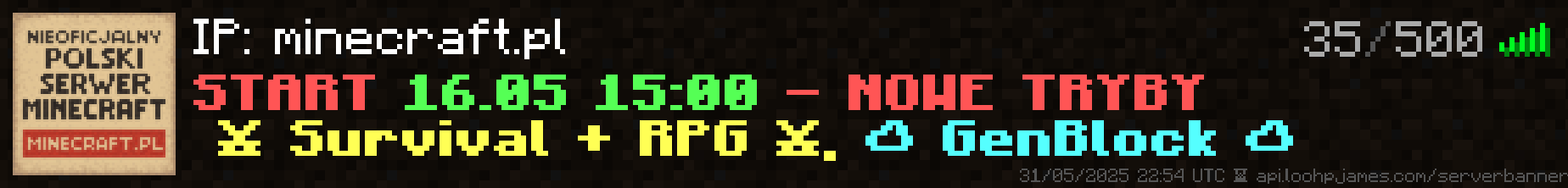
- 0
Zaloguj się, aby obserwować tę zawartość
Obserwujący
0

[Solved]Czarny ekran po zainstalowaniu modów t.j. po modyfikacji minecraft.jar
Pytanie zadane przez
RaStachMan
8 odpowiedzi na to pytanie
Rekomendowane odpowiedzi

Ten temat został zamknięty. Brak możliwości dodania odpowiedzi.
Zaloguj się, aby obserwować tę zawartość
Obserwujący
0
-
Podobna zawartość
-
Przez jakubix202
problem z modami flans mod smart moving mody na wersje 1.8 gdy mam pistolet z flans mod to jest on jakoś dziwnie zrobiony nie trzymam go w ręce tylko gdzieś za ,obok ,na dole
to wina smart moving ale chce aby te mody jakoś działały ze sobą pomocy co mam zrobić aby mieć te mody razem i aby flans mod wyglądał naturalnie?
SCREEN shoty na dole
mogłem wysłać tylko 2 wyśle więcej screenów ale to w poście poniżej który się pojawi
Zaloguj lub zarejestruj się aby zobaczyć ten załącznik.
Zaloguj lub zarejestruj się aby zobaczyć ten załącznik.
-
Przez Romek1337
Cześć,
Chciałbym się zapytać o jakiś godny polecenia silnik, który będzie obsługiwał pluginy i mody. Pobrałem silnik o nazwie Sponge, podobno można tam instalować to i to lecz z tego co widze, poza modami nic więcej się nie da. Zależy mi na tym by działał na wersje 1.12.2. Jeśli jednak takowego silnika nie ma, moje pytanie brzmi: jest jakiś mod na forge, dzięki któremu będę mógł stworzyć portal do nowej mapy? Coś jak plugin Multiverse.
-
Przez Wetto
Cześć
Mam problem z wgraniem modyfikacji indrustrialcraft na serwer 1.11. Proszę o pomoc.
-
Przez xKadia
Witam,
odinstalowałam i zainstalowałam minecrafta, po czym ściągnęłam ponownie również forge 1.12. Nie wiem dlaczego, ale teraz nie działa, a wcześniej wszystko było ok. Pomoże ktoś?
Zaloguj lub zarejestruj się aby zobaczyć ten załącznik.
-
Przez Gerluk
Mam spory problem. Kiedy włączam Minecraft'a z modami wyskakuje mi CRASH GRY! Nie wiem co się stało. Logi konsoli wyglądają następująco:
20:50:09 launcher Preparing to launch minecraft client for forge-10.13.4.1614 20:50:10 launcher Couldn't get hash for com/typesafe/akka/akka-actor_2.11/2.3.3/akka-actor_2.11-2.3.3.jar from Zaloguj lub zarejestruj się aby zobaczyć ten link.
HTTP 404: Not Found 20:50:10 launcher Couldn't get hash for com/typesafe/config/1.2.1/config-1.2.1.jar from Zaloguj lub zarejestruj się aby zobaczyć ten link.
HTTP 404: Not Found 20:50:10 launcher Couldn't get hash for org/scala-lang/plugins/scala-continuations-library_2.11/1.0.2/scala-continuations-library_2.11-1.0.2.jar from Zaloguj lub zarejestruj się aby zobaczyć ten link.
HTTP 404: Not Found 20:50:10 launcher Couldn't get hash for org/scala-lang/scala-actors-migration_2.11/1.1.0/scala-actors-migration_2.11-1.1.0.jar from Zaloguj lub zarejestruj się aby zobaczyć ten link.
HTTP 404: Not Found 20:50:10 launcher Couldn't get hash for org/scala-lang/scala-library/2.11.1/scala-library-2.11.1.jar from Zaloguj lub zarejestruj się aby zobaczyć ten link.
HTTP 404: Not Found 20:50:10 launcher Couldn't get hash for org/scala-lang/scala-parser-combinators_2.11/1.0.1/scala-parser-combinators_2.11-1.0.1.jar from Zaloguj lub zarejestruj się aby zobaczyć ten link.
HTTP 404: Not Found 20:50:10 launcher Couldn't get hash for org/scala-lang/scala-compiler/2.11.1/scala-compiler-2.11.1.jar from Zaloguj lub zarejestruj się aby zobaczyć ten link.
HTTP 404: Not Found 20:50:10 launcher Couldn't get hash for net/minecraftforge/forge/1.7.10-10.13.4.1614-1.7.10/forge-1.7.10-10.13.4.1614-1.7.10.jar from Zaloguj lub zarejestruj się aby zobaczyć ten link.
HTTP 404: Not Found 20:50:10 launcher Have local file C:/Users\user\Documents\Curse\Minecraft\Install\libraries\net/minecraftforge/forge/1.7.10-10.13.4.1614-1.7.10/forge-1.7.10-10.13.4.1614-1.7.10.jar but don't know what size or hash it should be. Have to assume it's good. 20:50:10 launcher Have local file C:/Users\user\Documents\Curse\Minecraft\Install\libraries\com/typesafe/akka/akka-actor_2.11/2.3.3/akka-actor_2.11-2.3.3.jar but don't know what size or hash it should be. Have to assume it's good. 20:50:10 launcher Have local file C:/Users\user\Documents\Curse\Minecraft\Install\libraries\com/typesafe/config/1.2.1/config-1.2.1.jar but don't know what size or hash it should be. Have to assume it's good. 20:50:10 launcher Have local file C:/Users\user\Documents\Curse\Minecraft\Install\libraries\org/scala-lang/scala-actors-migration_2.11/1.1.0/scala-actors-migration_2.11-1.1.0.jar but don't know what size or hash it should be. Have to assume it's good. 20:50:10 launcher Have local file C:/Users\user\Documents\Curse\Minecraft\Install\libraries\org/scala-lang/scala-compiler/2.11.1/scala-compiler-2.11.1.jar but don't know what size or hash it should be. Have to assume it's good. 20:50:10 launcher Have local file C:/Users\user\Documents\Curse\Minecraft\Install\libraries\org/scala-lang/plugins/scala-continuations-library_2.11/1.0.2/scala-continuations-library_2.11-1.0.2.jar but don't know what size or hash it should be. Have to assume it's good. 20:50:10 launcher Couldn't get hash for org/scala-lang/scala-swing_2.11/1.0.1/scala-swing_2.11-1.0.1.jar from Zaloguj lub zarejestruj się aby zobaczyć ten link.
HTTP 404: Not Found 20:50:10 launcher Couldn't get hash for org/scala-lang/scala-xml_2.11/1.0.2/scala-xml_2.11-1.0.2.jar from Zaloguj lub zarejestruj się aby zobaczyć ten link.
HTTP 404: Not Found 20:50:10 launcher Have local file C:/Users\user\Documents\Curse\Minecraft\Install\libraries\org/scala-lang/scala-library/2.11.1/scala-library-2.11.1.jar but don't know what size or hash it should be. Have to assume it's good. 20:50:10 launcher Have local file C:/Users\user\Documents\Curse\Minecraft\Install\libraries\org/scala-lang/scala-parser-combinators_2.11/1.0.1/scala-parser-combinators_2.11-1.0.1.jar but don't know what size or hash it should be. Have to assume it's good. 20:50:11 launcher Couldn't get hash for org/scala-lang/scala-reflect/2.11.1/scala-reflect-2.11.1.jar from Zaloguj lub zarejestruj się aby zobaczyć ten link.
HTTP 404: Not Found 20:50:11 launcher Have local file C:/Users\user\Documents\Curse\Minecraft\Install\libraries\org/scala-lang/scala-reflect/2.11.1/scala-reflect-2.11.1.jar but don't know what size or hash it should be. Have to assume it's good. 20:50:11 launcher Have local file C:/Users\user\Documents\Curse\Minecraft\Install\libraries\org/scala-lang/scala-swing_2.11/1.0.1/scala-swing_2.11-1.0.1.jar but don't know what size or hash it should be. Have to assume it's good. 20:50:11 launcher Have local file C:/Users\user\Documents\Curse\Minecraft\Install\libraries\org/scala-lang/scala-xml_2.11/1.0.2/scala-xml_2.11-1.0.2.jar but don't know what size or hash it should be. Have to assume it's good. 20:50:11 launcher Couldn't get hash for org/scala-lang/plugins/scala-continuations-plugin_2.11.1/1.0.2/scala-continuations-plugin_2.11.1-1.0.2.jar from Zaloguj lub zarejestruj się aby zobaczyć ten link.
HTTP 404: Not Found 20:50:11 launcher Have local file C:/Users\user\Documents\Curse\Minecraft\Install\libraries\org/scala-lang/plugins/scala-continuations-plugin_2.11.1/1.0.2/scala-continuations-plugin_2.11.1-1.0.2.jar but don't know what size or hash it should be. Have to assume it's good. 20:50:16 launcher Checking installations. 20:50:16 launcher Local installation of forge-10.13.4.1614 (C:/Users\user\Documents\Curse\Minecraft\Install\versions\forge-10.13.4.1614\forge-10.13.4.1614.json) has wrong hash; expected b5ad81fba7e1bbe315e135ee0d9112466670bf1f but got 79aa4a553a9244740f8ee546e6299d06e4adfd4b 20:50:16 launcher Deleted Local installation of forge-10.13.4.1614 (C:/Users\user\Documents\Curse\Minecraft\Install\versions\forge-10.13.4.1614\forge-10.13.4.1614.json) 20:50:16 launcher Minecraft client forge-10.13.4.1614 requires 18446744073706554130 bytes to download. 20:50:16 launcher Starting! 20:50:17 launcher Using default game log configuration client-1.7.xml (outputs XML) 20:50:17 launcher Installed forge-10.13.4.1614 to C:/Users\user\Documents\Curse\Minecraft\Install\versions\forge-10.13.4.1614\forge-10.13.4.1614.json 20:50:22 LaunchWrapper Loading tweak class name cpw.mods.fml.common.launcher.FMLTweaker 20:50:22 LaunchWrapper Using primary tweak class name cpw.mods.fml.common.launcher.FMLTweaker 20:50:22 LaunchWrapper Calling tweak class cpw.mods.fml.common.launcher.FMLTweaker 20:50:22 FML Forge Mod Loader version 7.99.40.1614 for Minecraft 1.7.10 loading 20:50:22 FML Java is Java HotSpot(TM) 64-Bit Server VM, version 1.8.0_25, running on Windows 7:amd64:6.1, installed at C:\Users\user\Documents\Curse\Minecraft\Install\runtime\jre-x64\1.8.0_25 20:50:23 FML [AppEng] Core Init 20:50:23 FML Loading tweaker me.guichaguri.betterfps.tweaker.BetterFpsTweaker from BetterFps-1.0.1.jar 20:50:23 FML The coremod cofh.asm.LoadingPlugin does not have a MCVersion annotation, it may cause issues with this version of Minecraft 20:50:23 FML The coremod invtweaks.forge.asm.FMLPlugin does not have a MCVersion annotation, it may cause issues with this version of Minecraft 20:50:23 FML The coremod micdoodle8.mods.miccore.MicdoodlePlugin does not have a MCVersion annotation, it may cause issues with this version of Minecraft 20:50:23 STDOUT [micdoodle8.mods.miccore.DepLoader$DepLoadInst:<init>:333]: MicdoodleCore searching for dependencies in mods file: C:\Users\user\Documents\Curse\Minecraft\Instances\Mody\mods
Mody które posiadam to:
4Space, Lucky Block, Applied Energistics 2, Better Builder's Wand, BetterFps, Big Reactors, Brandon's Core, Buildcraft, Chance Cubes, CoFH Core, Ender IO, Ex Astris, Ex Compressum, Ex Nihilo, Extra Utilities, Galacticraft Planets, Galacticraft, GraveStone Mod, Inventory Tweaks, Iron Backpacks, JourneyMap, Magical Crops, Mantle, McJtyLib, MicdoodleCore, NotEnoughItems, OptiFine, RFTools, Simply Jetpacks, The Twilight Forest, Tinker's Construct, VeinMiner, Waila, Waila Harvestability
W folderze z addonami mam Spiral Lucky Blocks.
Korzystam z launchera Twitch (Curse), tylko niektóre mody (Lucky Block, Galacticraft, OptiFine) dogrywałem z Internetu.
Słyszałem, że może to być problem z kartą graficzną więc od razu podam, że mam AMD Radeon HD 8330.
BARDZO proszę o pomoc i z góry dziękuje za wszelkie udzielone odpowiedzi.
-



[i][b]- - -[/b][/i]
[b]Specyfikacja komputera([i]Jeżeli problem dotyczy problemów ze startem gry,ścinami lub błędami graficznymi[/i]):[/b]
[b]Procesor : [/b]Czterordzeniowy Intel Core i5 2,4GHz
[b]Ilość ram :[/b]4GB
[b]Karta graficzna :[/b]Nvidia GeForce GT330M
[b]Wersja sterowników karty graficznej :[/b]Najnowsze
[b]Wersja Javy : [/b]1.6.0_33-b03-424
[b]System operacyjny(np. Windows XP) : [/b]Mac OS X 10.8 Mountain Lion
[i]- - -[/i]
[b]Zainstalowane mody: [/b]Obecnie żadne (w tym problem)
[b]Posiadane łącze internetowe: [/b]Radiówka iPlus (Nie istotne)
[b]Opis błędu: [/b]Dawno temu, gdy najnowszą wersją Minecrafta była 1.2.5, postanowiłem zainstalować różne mody, w tym Single Player Commands, Mod Loader, Rei's Minimap itp. Wszystko pięknie działało, jednak pamiętam, gdy od czasu do czasu kombinowałem z modami, to znaczy: reinstalowałem MC, wgrywałem nowe mody, usuwałem stare i nadal wszystko działało, ale pod warunkiem, że na początku instalowałem Single Player Commands, inaczej pojawiał się czarny ekran po zmianie zawartości minecraft.jar, choćby poprzez dodanie Mod Loadera. Wiedziałem, że z chwilą wyjścia 1.3.1 SPC może nie być dostępne, tak też się stało. Dnia dzisiejszego postanowiłem do świeżej 1.3.1 wgrać Mod Loadera bez wcześniejszego SPC i oczywiście powitał mnie czarny ekran. Pragnę dodać iż pobrałem najnowszą wersję Mod Loadera dla wersji 1.3.1.
Przejrzałem forum, ale nie znalazłem nic co mogłoby mi pomóc w rozwiązaniu tego problemu. Z góry dziękuję za pomoc.
Pozdrawiam
RaStach
Udostępnij tę odpowiedź
Odnośnik do odpowiedzi
Udostępnij na innych stronach