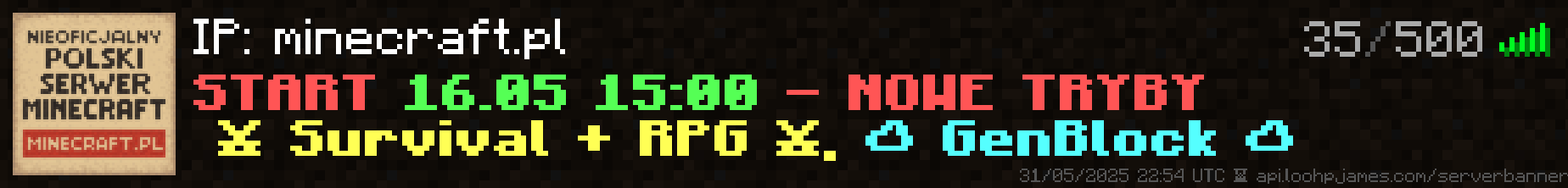
-
Podobna zawartość
-
Przez Mateeq1337
Witam, mam problem z instalacją forga, więc gdy instaluje forga wyskakuje mi error [patrz screen'a], ogólnie ta lista była dłuższa ale pobrałem pare plików etc. i zostały tylko te , i teraz moje pytanie, jak to naprawić?
Dodam że w plikach minecrafta w folderze .minecraft\libraries\org w każdym folderze jest plik który powinien tam być.
Zaloguj lub zarejestruj się aby zobaczyć ten załącznik.
POMOCY! TAKI SAM BŁĄD RÓWNIEŻ POJAWIA SIĘ NA INNYCH WERSJACH 1.7.x
-
Przez Kai_Canibal
Witam.
Mam problem z grą. Gra działała cały czas normalnie, jednak ostatnio wyskoczył błąd i nie potrafię go naprawić.
The game crashed whilst initializing game
The game crashed whilst initializing game
Error: java.lang.OutOfMemoryError: Java heap space
W pliku nativelog mam taką informację:
Set run directory to C:\Program Files (x86)\Minecraft
Native Launcher Version: 1393
Operating System: Windows 7 Professional
Application Hash: 649b3a6a58c5b8fc06c7aa04766425322e140bc2
Application Data directory: C:\Users\Katarzyna\AppData\Roaming/.minecraft
Executable Path: MinecraftLauncher.exe
App Directory dir: C:\Program Files (x86)\Minecraft
Start dir: C:/Users/Katarzyna/AppData/Roaming/.minecraft
Launcher dir: C:/Program Files (x86)/Minecraft/game
TmpDir dir: C:/Program Files (x86)/Minecraft/tmp
(Optional) Java Launcher hash:
Java Version: 1.8.0_25
x64: 1
LauncherConfiguration from:
Zaloguj lub zarejestruj się aby zobaczyć ten link.
Downloaded config
Native launcher is current
Native launcher is current
Detected previous run with new launcher, format of C:/Users/Katarzyna/AppData/Roaming/.minecraft/launcher_profiles.json is 2
Using new launcher as self upgrade has been detected.
Launcher library is up to date with hash 03abb62af1424a56975bc664a6389b32b21a793f
Check to see if we can run the launcher
Native launcher is current
Starting launcher.dll with C:\Program Files (x86)\Minecraft\runtime\jre-x64\1.8.0_25\bin\javaw.exe
Found SetDllDirectoryW in kernel32.dll!
Added C:\Program Files (x86)\Minecraft\game to DLL search path
Running launcher!
Przeinstalowałem grę, wyczyściłem wszystkie niepotrzebne pliki, zrobiłem defragmentację dysku, przeinstalowałem sterowniki karty graficznej, oraz Javę.
Proszę o pomoc. -
Przez kawka
Witajcie Ostatnio zakupiłem nowego iMaca i zainstalowałem TLauncher, tylko nie potrafię go uruchomić A wersję Javy mam aktualną.
-
Przez kawka
Witajcie Ostatnio zakupiłem nowego iMaca i zainstalowałem TLauncher, tylko nie potrafię go uruchomić A wersję Javy mam aktualną.
-
Przez greatcesar2
Mam forge 1.7.10 i miecraft nie chce sie odpalac
_________________________________________________________________________ a oto crash report : Is Modded: Definitely; Client brand changed to 'fml,forge' Type: Client (map_client.txt) Resource Packs: [] Current Language: ~~ERROR~~ NullPointerException: null Profiler Position: N/A (disabled) Vec3 Pool Size: 0 (0 bytes; 0 MB) allocated, 0 (0 bytes; 0 MB) used Anisotropic Filtering: Off (1) at cpw.mods.fml.client.SplashProgress.start(SplashProgress.java:199) at cpw.mods.fml.client.FMLClientHandler.beginMinecraftLoading(FMLClientHandler.java:193) at net.minecraft.client.Minecraft.func_71384_a(Minecraft.java:480) at net.minecraft.client.Minecraft.func_99999_d(Minecraft.java:878) at net.minecraft.client.main.Main.main(SourceFile:148) at sun.reflect.NativeMethodAccessorImpl.invoke0(Native Method) at sun.reflect.NativeMethodAccessorImpl.invoke(Unknown Source) at sun.reflect.DelegatingMethodAccessorImpl.invoke(Unknown Source) at java.lang.reflect.Method.invoke(Unknown Source) at net.minecraft.launchwrapper.Launch.launch(Launch.java:135) at net.minecraft.launchwrapper.Launch.main(Launch.java:28) Caused by: org.lwjgl.LWJGLException: Could not create context (WGL_ARB_create_context) at org.lwjgl.opengl.WindowsContextImplementation.nCreate(Native Method) at org.lwjgl.opengl.WindowsContextImplementation.create(WindowsContextImplementation.java:50) at org.lwjgl.opengl.ContextGL.<init>(ContextGL.java:132) at org.lwjgl.opengl.DrawableGL.createSharedContext(DrawableGL.java:77) at org.lwjgl.opengl.DrawableGL.createSharedContext(DrawableGL.java:41) at org.lwjgl.opengl.SharedDrawable.<init>(SharedDrawable.java:50) at cpw.mods.fml.client.SplashProgress.start(SplashProgress.java:192) ... 10 more A detailed walkthrough of the error, its code path and all known details is as follows: --------------------------------------------------------------------------------------- -- Head -- Stacktrace: at cpw.mods.fml.client.SplashProgress.start(SplashProgress.java:199) at cpw.mods.fml.client.FMLClientHandler.beginMinecraftLoading(FMLClientHandler.java:193) at net.minecraft.client.Minecraft.func_71384_a(Minecraft.java:480) -- Initialization -- Details: Stacktrace: at net.minecraft.client.Minecraft.func_99999_d(Minecraft.java:878) at net.minecraft.client.main.Main.main(SourceFile:148) at sun.reflect.NativeMethodAccessorImpl.invoke0(Native Method) at sun.reflect.NativeMethodAccessorImpl.invoke(Unknown Source) at sun.reflect.DelegatingMethodAccessorImpl.invoke(Unknown Source) at java.lang.reflect.Method.invoke(Unknown Source) at net.minecraft.launchwrapper.Launch.launch(Launch.java:135) at net.minecraft.launchwrapper.Launch.main(Launch.java:28) -- System Details -- Details: Minecraft Version: 1.7.10 Operating System: Windows 7 (amd64) version 6.1 Java Version: 1.8.0_161, Oracle Corporation Java VM Version: Java HotSpot™ 64-Bit Server VM (mixed mode), Oracle Corporation Memory: 42699784 bytes (40 MB) / 189603840 bytes (180 MB) up to 1060372480 bytes (1011 MB) JVM Flags: 6 total; -XX:HeapDumpPath=MojangTricksIntelDriversForPerformance_javaw.exe_minecraft.exe.heapdump -Xmx1G -XX:+UseConcMarkSweepGC -XX:+CMSIncrementalMode -XX:-UseAdaptiveSizePolicy -Xmn128M AABB Pool Size: 0 (0 bytes; 0 MB) allocated, 0 (0 bytes; 0 MB) used IntCache: cache: 0, tcache: 0, allocated: 0, tallocated: 0 FML: GL info: ' Vendor: 'ATI Technologies Inc.' Version: '2.1.8545 Release' Renderer: 'Radeon X1600 Series (Microsoft Corporation - WDDM) ' Launched Version: 1.7.10-Forge10.13.4.1558-1.7.10 LWJGL: 2.9.1 OpenGL: Radeon X1600 Series (Microsoft Corporation - WDDM) GL version 2.1.8545 Release, ATI Technologies Inc. GL Caps: Using GL 1.3 multitexturing. Using framebuffer objects because ARB_framebuffer_object is supported and separate blending is supported. Anisotropic filtering is supported and maximum anisotropy is 16. Shaders are available because OpenGL 2.1 is supported. Is Modded: Definitely; Client brand changed to 'fml,forge' Type: Client (map_client.txt) Resource Packs: [] Current Language: ~~ERROR~~ NullPointerException: null Profiler Position: N/A (disabled) Vec3 Pool Size: 0 (0 bytes; 0 MB) allocated, 0 (0 bytes; 0 MB) used Anisotropic Filtering: Off (1) Proszęo szybką pomoc
-


